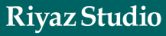

|
| |
| RiyazStudio Semi-Classical downloading... |
Thank you for downloading RiyazStudio. If the download
does not start automatically,
click here.
|
-
When asked "Do you want to run or save this file?", choose Save, and then
Run the installation program when it has fully
downloaded.
-
Install in the same location as your Standard RiyazStudio: the combined
installation will contain the taals of both versions.
-
When fully installed, RiyazStudio Semi-Classical's sound files occupy an
extra 500MB space on your hard disk.
|
If Microsoft Defender SmartScreen blocks the installation program from running, click the "More info" link, then select the "Run anyway" option.
If you don't get this option, type and select "Reputation-based protection" in Windows' bottom left search bar, then try disabling "Check apps and files" or "Potentially unwanted app blocking".
If you have a slow internet connection you may prefer to download the
RiyazStudio installation program on a computer with a fast connection
- and then copy it across using a memory stick.
Alternatively you can always purchase RiyazStudio
on CD-ROM.
Further RiyazStudio Semi-Classical
details and demo videos
|
| |
|
Copyright © 2006- RiyazStudio |
|